【ROS】Topic/Serviceの作成
独自のService型の製作
- 外部プログラムから速度(linear.xとangular.z)を指定して動かす
- 指定できる速度の値の範囲が決まっており、それ以上の速度は無視する
- 速度がセットできたか、無視されたかわかる
$ roscd ros_start $ mkdir srv $ vi srv/SetVelocity.srv
SetVelocity.srvに以下の4行を記入
float64 linear_velocity
float64 angular_velocity
---
bool success
ros_start直下のpackage.xmlの編集
<build_depend>message_generation</build_depend> <exec_depend>message_runtime</exec_depend>
上の2つのコメントアウトを解除
CMakeLists.txtの編集
- find_packageにmessage_generationを書き加える
- add_service_filesを以下のように編集
## Generate services in the 'srv' folder add_service_files( FILES SetVelocity.srv )
- generate_messagesのコメントアウトを解除
$ cd ~/catkin_ws/ $ catkin_make
$ rossrv show ros_start/SetVelocity float64 linear_velocity float64 angular_velocity --- bool success
うまくできていれば、SetVelocity.srvに書いた定義が出力されます。
ServiceServerの作成
$ roscd ros_start/scripts/ $ vi velocity_server.py
#!/usr/bin/env python ############### srv file adress ################# ## ~/catkin_ws/src/ros_start/srv/SetVelocity.srv ################################################# import rospy from geometry_msgs.msg import Twist from ros_start.srv import SetVelocity from ros_start.srv import SetVelocityResponse MAX_LINEAR_VELOCITY = 1.0 MIN_LINEAR_VELOCITY = -1.0 MAX_ANGULAR_VELOCITY = 2.0 MIN_ANGULAR_VELOCITY = -2.0 def velocity_handler( req ): vel = Twist() is_set_success = True if req.linear_velocity <= MAX_LINEAR_VELOCITY and ( req.linear_velocity >= MIN_LINEAR_VELOCITY): vel.linear.x = req.linear_velocity else: is_set_success = False if req.angular_velocity <= MAX_ANGULAR_VELOCITY and ( req.angular_velocity >= MIN_ANGULAR_VELOCITY ): vel.angular.z = req.angular_velocity else: is_set_success = False if is_set_success: pub.publish( vel ) return SetVelocityResponse( success = is_set_success ) if __name__ == '__main__': rospy.init_node( 'velocity_server' ) # Publish pub = rospy.Publisher( '/mobile_base/commands/velocity', Twist, queue_size = 10 ) # Service service_server = rospy.Service( 'set_velocity', SetVelocity, velocity_handler ) rospy.spin()
- 9、10行目はsrvであるSetVelocityと、その返り値のSetVrlocityResponseをインポート
- 17行目のvelocity_handlerはServiceが呼ばれた時に実行される関数。reqにはSetVelocityRequestの以下のようなインスタンスが入る
linear_velocity: 0.5 angular_velocity: 0.0
ServiceClientの作成
#!/usr/bin/env python import rospy from geometry_msgs.msg import Twist from ros_start.srv import SetVelocity import sys if __name__ == '__main__': rospy.init_node( 'velocity_client' ) # ServiceProxy to call Service set_velocity = rospy.ServiceProxy( 'set_velocity', SetVelocity ) linear_vel = float( sys.argv[1] ) angular_vel = float( sys.argv[2] ) # Discrimination response = set_velocity( linear_vel, angular_vel ) if response.success: rospy.loginfo( 'set[%f, %f] success' % ( linear_vel, angular_vel )) else: rospy.logerr( 'set[%f, %f] failed' % ( linear_vel, angular_vel ))
ServerとClinetを実行
$ roscore
$ chmod 755 velocity_server.py velocity_client.py $ roslaunch kobuki_gazebo kobuki_playground.launch

$ rosrun ros_start velocity_client.py 0.5 0.0 [INFO] [1557723633.163754, 0.000000]: set[0.500000, 0.000000] success
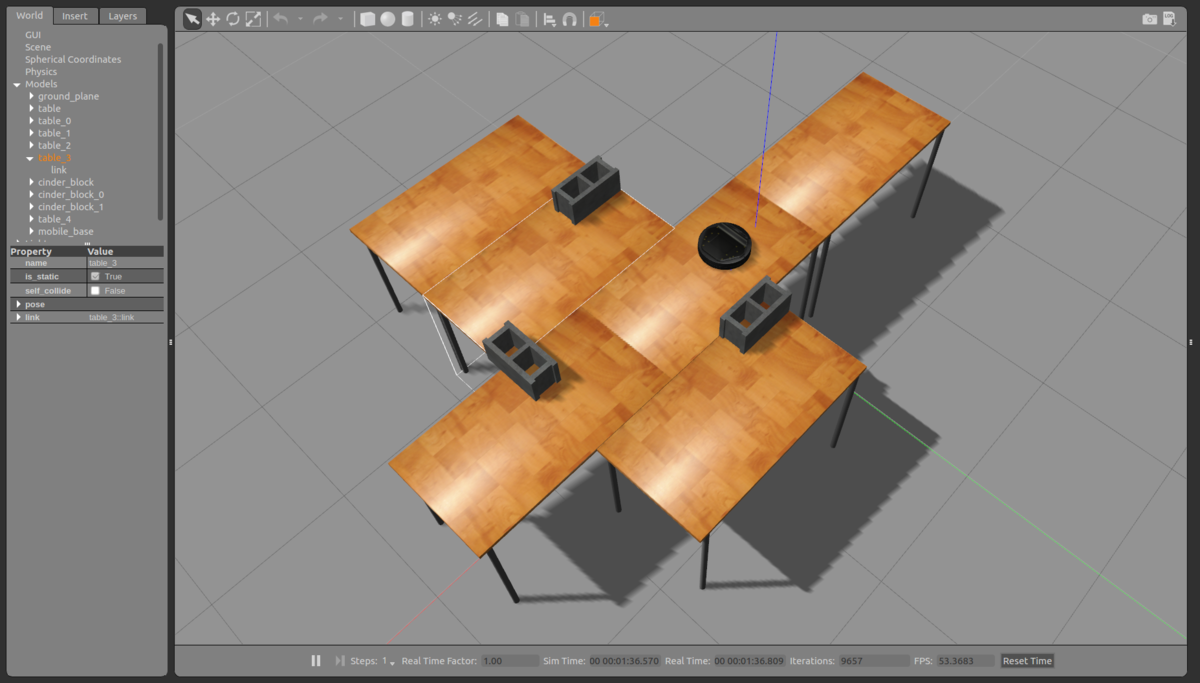
rosserviceについて
$ rosservice list
でrosserviceの一覧を取得できる
$ rosservice call /set_velocity 1.0 0.0 success: True
このように、ServiceClientがなくても、Serviceを直接呼び出すことができる
$ rosservice info /set_velocity Node: /velocity_server URI: rosrpc://localhost:41959 Type: ros_start/SetVelocity Args: linear_velocity angular_velocity
rosservice infoで方や引数に関する情報を見ることができる
rosserviceをクライアントの代わりに使用しデバッグを行うことができる
しかし、Serviceはrosbagで記録が取れないことや、rvizで可視化ができないため、可能な限りTopicを使用するほうが望ましい
